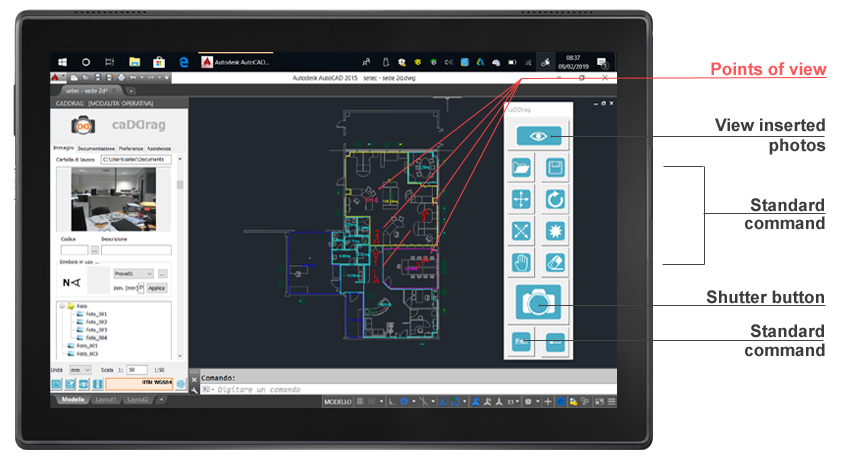caDDrag Desktop PLUS
The first software for the management of photographic technical documentation in a cad environment.
Same features as the BASE version:
- Insertion of images in jpg, png, tiff, bmp format
- Organization of images in "folders"
- Automatic renaming of file names
- Automatic resizing of file sizes
- Generation of the photographic file both in rtf (doc) format and directly in the drawing, based on a predefined layout
...in addition: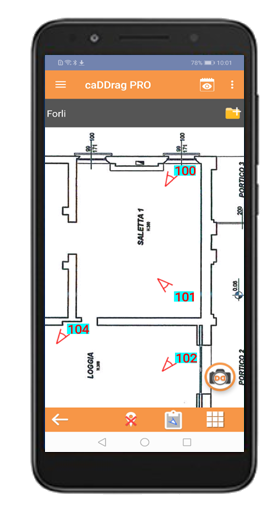
-
APP in PLUS version
The APP PLUS, unlike the BASE, allows you to set a PDF or JPG image as a background on which to place the photo shots.
It is also possible to draw a "sketch" to use as a basis for a survey by integrating it with the photos.
It is also possible to draw a "sketch" to use as a basis for a survey by integrating it with the photos.

When you press the shutter button, you are asked to specify the point of view and its direction. After the shot, the point of view symbol with its numbering will appear above the background image.
Possibility to move, rotate and delete a photographic snap point
Through the CAD application, it will be possible to import images and points of view to generate the photographic file
The import will follow the structure of the folders created in the APP and also the photographic file which will have its structure based on the folders
Possibility to move, rotate and delete a photographic snap point
Through the CAD application, it will be possible to import images and points of view to generate the photographic file
The import will follow the structure of the folders created in the APP and also the photographic file which will have its structure based on the folders
- Installation availabe on Windows Tablet. New menu to simplify the use of the controls and the camera to insert the symbol as soon as the photo is taken.
This kind of operating modality allows you to "complete" the photographic survey by operating directly on the dwg file. By indicating the position of the point of view directly on the drawing and inserting any coding of the photo, once back in the office, it will only take a few minutes to create the photographic file.